|
MIP_SDK
v3.0.0
MicroStrain Communications Library for embedded systems
|
| ▼MicroStrain Serialization | Serialization functions for reading and writing to byte buffers |
| MicroStrain Serialization [C] | (De)serialization in C |
| MicroStrain Serialization [CPP] | |
| ▼MIP | |
| ▼MIP C API | This module contains functions and classes for communicating with a MIP device in C |
| ▼Mip Commands | Contains all MIP command definitions |
| ►3dm Commands | |
| (0x0C,0x01) Poll Imu Message | Poll the device for an IMU message with the specified format |
| (0x0C,0x02) Poll Gnss Message | Poll the device for an GNSS message with the specified format |
| (0x0C,0x03) Poll Filter Message | Poll the device for an Estimation Filter message with the specified format |
| (0x0C,0x08) Imu Message Format | Set, read, or save the format of the IMU data packet |
| (0x0C,0x09) Gps Message Format | Set, read, or save the format of the GNSS data packet |
| (0x0C,0x0A) Filter Message Format | Set, read, or save the format of the Estimation Filter data packet |
| (0x0C,0x06) Imu Get Base Rate | Get the base rate for the IMU data in Hz |
| (0x0C,0x07) Gps Get Base Rate | Get the base rate for the GNSS data in Hz |
| (0x0C,0x0B) Filter Get Base Rate | Get the base rate for the Estimation Filter data in Hz |
| (0x0C,0x0D) Poll Data | Poll the device for a message with the specified descriptor set and format |
| (0x0C,0x0E) Get Base Rate | Get the base rate for the specified descriptor set in Hz |
| (0x0C,0x0F) Message Format | Set, read, or save the format for a given data packet |
| (0x0C,0x04) Nmea Poll Data | Poll the device for a NMEA message with the specified format |
| (0x0C,0x0C) Nmea Message Format | Set, read, or save the NMEA message format |
| (0x0C,0x30) Device Settings | Save, Load, or Reset to Default the values for all device settings |
| (0x0C,0x40) Uart Baudrate | Read, Save, Load, or Reset to Default the baud rate of the main communication channel |
| (0x0C,0x10) Factory Streaming | Configures the device for recording data for technical support |
| (0x0C,0x11) Datastream Control | Enable/disable the selected data stream |
| (0x0C,0x21) Constellation Settings | This command configures which satellite constellations are enabled and how many channels are dedicated to tracking each constellation |
| (0x0C,0x22) Gnss Sbas Settings | Configure the SBAS subsystem |
| (0x0C,0x23) Gnss Assisted Fix | Set the options for assisted GNSS fix |
| (0x0C,0x24) Gnss Time Assistance | Provide the GNSS subsystem with initial time information |
| (0x0C,0x50) Imu Lowpass Filter | Advanced configuration for the IMU data quantity low-pass filters |
| (0x0C,0x28) Pps Source | Controls the Pulse Per Second (PPS) source |
| (0x0C,0x41) Gpio Config | Configures the user GPIO pins on the connector for use with several built-in functions or for general input or output |
| (0x0C,0x42) Gpio State | Allows the state of the pin to be read or controlled |
| (0x0C,0x43) Odometer | Configures the hardware odometer interface |
| (0x0C,0x2A) Get Event Support | Lists the available trigger or action types |
| (0x0C,0x2B) Event Control | Enables or disables event triggers |
| (0x0C,0x2C) Get Event Trigger Status | |
| (0x0C,0x2D) Get Event Action Status | |
| (0x0C,0x2E) Event Trigger | Configures various types of event triggers |
| (0x0C,0x2F) Event Action | Configures various types of event actions |
| (0x0C,0x37) Accel Bias | Configures the user specified accelerometer bias |
| (0x0C,0x38) Gyro Bias | Configures the user specified gyroscope bias |
| (0x0C,0x39) Capture Gyro Bias | Samples gyro for a specified time range and writes the averaged result to the Gyro Bias vector in RAM |
| (0x0C,0x3A) Mag Hard Iron Offset | Configure the user specified magnetometer hard iron offset vector |
| (0x0C,0x3B) Mag Soft Iron Matrix | Configure the user specified magnetometer soft iron offset matrix |
| (0x0C,0x3E) Coning Sculling Enable | Controls the Coning and Sculling Compenstation setting |
| (0x0C,0x31) Sensor 2 Vehicle Transform Euler | Sets the sensor-to-vehicle frame transformation using Yaw, Pitch, Roll Euler angles. These are the Yaw, Pitch, and Roll mounting angles of the sensor with respect to vehicle frame of reference, and describe the transformation of vectors from the sensor body frame to the vehicle frame. Note: This is the transformation, the inverse of the rotation defined in our legacy products. The transformation may be stored in the device as a matrix or quaternion. When Euler angles are read back from the device, they may not be exactly equal to the Euler angles used to set the transformation, but they are functionally equivalent, such that they result in the same transformation. This transformation to the vehicle frame will be applied to the following output quantities: IMU: Scaled Acceleration Scaled Gyro Scaled Magnetometer Delta Theta Delta Velocity Complementary Filter Orientation Estimation Filter: Estimated Orientation, Quaternion Estimated Orientation, Matrix Estimated Orientation, Euler Angles Estimated Linear Acceleration Estimated Angular Rate Estimated Gravity Vector Changing this setting will force all low-pass filters, the complementary filter, and the estimation filter to reset |
| (0x0C,0x32) Sensor 2 Vehicle Transform Quaternion | Set the sensor to vehicle frame transformation using unit length quaternion |
| (0x0C,0x33) Sensor 2 Vehicle Transform Dcm | Set the sensor to vehicle frame transformation using a using a 3 x 3 direction cosine matrix EQSTART M_{ned}^{veh} EQEND, stored in row-major order in a 9-element array |
| (0x0C,0x51) Complementary Filter | Configure the settings for the complementary filter which produces the following (0x80) descriptor set values: attitude matrix (0x80,09), quaternion (0x80,0A), and Euler angle (0x80,0C) outputs |
| (0x0C,0x52) Sensor Range | Changes the IMU sensor gain |
| (0x0C,0x53) Calibrated Sensor Ranges | Returns the supported sensor ranges which may be used with the 3DM Sensor Range (0x0C,0x52) command |
| (0x0C,0x54) Lowpass Filter | This command controls the low-pass anti-aliasing filter supported data quantities |
| ►Aiding Commands | |
| (0x13,0x01) Frame Config | Defines an aiding frame associated with a specific sensor frame ID. The frame ID used in this command should mirror the frame ID used in the aiding command (if that aiding measurement is measured in this reference frame) |
| (0x13,0x1F) Echo Control | Controls command response behavior to external aiding commands |
| (0x13,0x21) Pos Ecef | Cartesian vector position aiding command. Coordinates are given in the WGS84 ECEF system |
| (0x13,0x22) Pos Llh | Geodetic position aiding command. Coordinates are given in WGS84 geodetic latitude, longitude, and height above the ellipsoid. Uncertainty is given in NED coordinates, which are parallel to incremental changes in latitude, longitude, and height |
| (0x13,0x23) Height Above Ellipsoid | Estimated value of the height above ellipsoid |
| (0x13,0x28) Vel Ecef | ECEF velocity aiding command. Coordinates are given in the WGS84 ECEF frame |
| (0x13,0x29) Vel Ned | NED velocity aiding command. Coordinates are given in the local North-East-Down frame |
| (0x13,0x2A) Vel Body Frame | Estimated of velocity of the vehicle in the frame associated with the given sensor ID, relative to the vehicle frame |
| (0x13,0x31) Heading True | |
| (0x13,0x32) Magnetic Field | Estimate of magnetic field in the frame associated with the given sensor ID |
| (0x13,0x33) Pressure | Estimated value of air pressure |
| ►Base Commands | |
| (0x01,0x01) Ping | Test Communications with a device |
| (0x01,0x02) Set Idle | Turn off all device data streams |
| (0x01,0x03) Get Device Info | Get the device ID strings and firmware version number |
| (0x01,0x04) Get Device Descriptors | Get the command and data descriptors supported by the device |
| (0x01,0x05) Built In Test | Run the device Built-In Test (BIT) |
| (0x01,0x06) Resume | Take the device out of idle mode |
| (0x01,0x07) Get Extended Descriptors | Get the command and data descriptors supported by the device |
| (0x01,0x08) Continuous Bit | Report result of continuous built-in test |
| (0x01,0x09) Comm Speed | Controls the baud rate of a specific port on the device |
| (0x01,0x72) Gps Time Update | Set device internal GPS time When combined with a PPS input signal applied to the I/O connector, this command enables complete synchronization of data outputs with an external time base, such as GPS system time. Since the hardware PPS synchronization can only detect the fractional number of seconds when pulses arrive, complete synchronization requires that the user provide the whole number of seconds via this command. After achieving PPS synchronization, this command should be sent twice: once to set the time-of-week and once to set the week number. PPS synchronization can be verified by monitoring the time sync status message (0xA0, 0x02) or the valid flags of any shared external timestamp (0x–, D7) data field |
| (0x01,0x7E) Soft Reset | Resets the device |
| ►Filter Commands | |
| (0x0D,0x01) Reset | Resets the filter to the initialization state |
| (0x0D,0x02) Set Initial Attitude | Set the sensor initial attitude |
| (0x0D,0x14) Estimation Control | Estimation Control Flags |
| (0x0D,0x16) External Gnss Update | Provide a filter measurement from an external GNSS |
| (0x0D,0x17) External Heading Update | Provide a filter measurement from an external heading source |
| (0x0D,0x1F) External Heading Update With Time | Provide a filter measurement from an external heading source at a specific GPS time |
| (0x0D,0x21) Tare Orientation | Tare the device orientation |
| (0x0D,0x10) Vehicle Dynamics Mode | Controls the vehicle dynamics mode |
| (0x0D,0x11) Sensor To Vehicle Rotation Euler | Set the sensor to vehicle frame rotation using Yaw, Pitch, Roll Euler angles |
| (0x0D,0x4E) Sensor To Vehicle Rotation Dcm | Set the sensor to vehicle frame rotation using a row-major direction cosine matrix |
| (0x0D,0x4F) Sensor To Vehicle Rotation Quaternion | Set the sensor to vehicle frame rotation using a quaternion |
| (0x0D,0x12) Sensor To Vehicle Offset | Set the sensor to vehicle frame offset, expressed in the sensor frame |
| (0x0D,0x13) Antenna Offset | Configure the GNSS antenna offset |
| (0x0D,0x15) Gnss Source | Control the source of GNSS information used to update the Kalman Filter |
| (0x0D,0x18) Heading Source | Control the source of heading information used to update the Kalman Filter |
| (0x0D,0x19) Auto Init Control | Filter Auto-initialization Control |
| (0x0D,0x1A) Accel Noise | Accelerometer Noise Standard Deviation |
| (0x0D,0x1B) Gyro Noise | Gyroscope Noise Standard Deviation |
| (0x0D,0x1C) Accel Bias Model | Accelerometer Bias Model Parameters |
| (0x0D,0x1D) Gyro Bias Model | Gyroscope Bias Model Parameters |
| (0x0D,0x47) Altitude Aiding | Select altitude input for absolute altitude and/or vertical velocity. The primary altitude reading is always GNSS. Aiding inputs are used to improve GNSS altitude readings when GNSS is available and to backup GNSS during outages |
| (0x0D,0x4B) Pitch Roll Aiding | Select pitch/roll aiding input. Pitch/roll reading is always derived from GNSS corrected inertial solution. Aiding inputs are used to improve that solution during periods of low dynamics and GNSS outages |
| (0x0D,0x1E) Auto Zupt | The ZUPT is triggered when the scalar magnitude of the GNSS reported velocity vector is equal-to or less than the threshold value. The device will NACK threshold values that are less than zero (i.e.negative.) |
| (0x0D,0x20) Auto Angular Zupt | Zero Angular Rate Update The ZUPT is triggered when the scalar magnitude of the angular rate vector is equal-to or less than the threshold value. The device will NACK threshold values that are less than zero (i.e.negative.) |
| (0x0D,0x22) Commanded Zupt | Please see the device user manual for the maximum rate of this message |
| (0x0D,0x23) Commanded Angular Zupt | Please see the device user manual for the maximum rate of this message |
| (0x0D,0x27) Mag Capture Auto Cal | This command captures the current value of the auto-calibration, applies it to the current fixed hard and soft iron calibration coefficients, and replaces the current fixed hard and soft iron calibration coefficients with the new values. This may be used in place of (or in addition to) a manual hard and soft iron calibration utility. This command also resets the auto-calibration coefficients. Function selector SAVE is the same as issuing the 0x0C, 0x3A and 0x0C, 0x3B commands with the SAVE function selector |
| (0x0D,0x28) Gravity Noise | Set the expected gravity noise 1-sigma values. This function can be used to tune the filter performance in the target application |
| (0x0D,0x29) Pressure Altitude Noise | Set the expected pressure altitude noise 1-sigma values. This function can be used to tune the filter performance in the target application |
| (0x0D,0x2B) Hard Iron Offset Noise | Set the expected hard iron offset noise 1-sigma values. This function can be used to tune the filter performance in the target application |
| (0x0D,0x2C) Soft Iron Matrix Noise | Set the expected soft iron matrix noise 1-sigma values. This function can be used to tune the filter performance in the target application |
| (0x0D,0x42) Mag Noise | Set the expected magnetometer noise 1-sigma values. This function can be used to tune the filter performance in the target application |
| (0x0D,0x4C) Inclination Source | Set/Get the local magnetic field inclination angle source |
| (0x0D,0x43) Magnetic Declination Source | Set/Get the local magnetic field declination angle source |
| (0x0D,0x4D) Mag Field Magnitude Source | Set/Get the local magnetic field magnitude source |
| (0x0D,0x26) Reference Position | Set the Lat/Long/Alt reference position for the sensor |
| (0x0D,0x44) Accel Magnitude Error Adaptive Measurement | Enable or disable the gravity magnitude error adaptive measurement. This function can be used to tune the filter performance in the target application |
| (0x0D,0x45) Mag Magnitude Error Adaptive Measurement | Enable or disable the magnetometer magnitude error adaptive measurement. This feature will reject magnetometer readings that are out of range of the thresholds specified (fixed adaptive) or calculated internally (auto-adaptive) |
| (0x0D,0x46) Mag Dip Angle Error Adaptive Measurement | Enable or disable the magnetometer dip angle error adaptive measurement. This function can be used to tune the filter performance in the target application |
| (0x0D,0x50) Aiding Measurement Enable | Enables / disables the specified aiding measurement source |
| (0x0D,0x05) Run | Manual run command |
| (0x0D,0x51) Kinematic Constraint | Controls kinematic constraint model selection for the navigation filter |
| (0x0D,0x52) Initialization Configuration | Controls the source and values used for initial conditions of the navigation solution |
| (0x0D,0x53) Adaptive Filter Options | Configures the basic setup for auto-adaptive filtering. See product manual for a detailed description of this feature |
| (0x0D,0x54) Multi Antenna Offset | Set the antenna lever arm |
| (0x0D,0x55) Rel Pos Configuration | Configure the reference location for filter relative positioning outputs |
| (0x0D,0x56) Ref Point Lever Arm | Lever arm offset with respect to the sensor for the indicated point of reference. This is used to change the location of the indicated point of reference, and will affect filter position and velocity outputs. Changing this setting from default will result in a global position offset that depends on vehicle attitude, and a velocity offset that depends on vehicle attitude and angular rate. The lever arm is defined by a 3-element vector that points from the sensor to the desired reference point, with (x,y,z) components given in the vehicle's reference frame. Note, if the reference point selector is set to VEH (1), this setting will affect the following data fields: (0x82, 0x01), (0x82, 0x02), (0x82, 0x40), (0x82, 0x41), and (0x82, 42) Offset Limits Reference Point VEH (1): 10 m magnitude (default) |
| (0x0D,0x60) Speed Measurement | Speed aiding measurement, where speed is defined as rate of motion along the vehicle's x-axis direction. Can be used by an external odometer/speedometer, for example. This command cannot be used if the internal odometer is configured |
| (0x0D,0x61) Speed Lever Arm | Lever arm offset for speed measurements. This is used to compensate for an off-center measurement point having a different speed due to rotation of the vehicle. The typical use case for this would be an odometer attached to a wheel on a standard 4-wheeled vehicle. If the odometer is on the left wheel, it will report higher speed on right turns and lower speed on left turns. This is because the outside edge of the curve is longer than the inside edge |
| (0x0D,0x63) Wheeled Vehicle Constraint Control | Configure the wheeled vehicle kinematic constraint |
| (0x0D,0x62) Vertical Gyro Constraint Control | Configure the vertical gyro kinematic constraint |
| (0x0D,0x64) Gnss Antenna Cal Control | Configure the GNSS antenna lever arm calibration |
| (0x0D,0x03) Set Initial Heading | Set the initial heading angle |
| ►Gnss Commands | |
| (0x0E,0x01) Receiver Info | Return information about the GNSS receivers in the device |
| (0x0E,0x02) Signal Configuration | Configure the GNSS signals used by the device |
| (0x0E,0x10) Rtk Dongle Configuration | Configure the communications with the RTK Dongle connected to the device |
| ►Rtk Commands | |
| (0x0F,0x01) Get Status Flags | |
| (0x0F,0x02) Get Imei | |
| (0x0F,0x03) Get Imsi | |
| (0x0F,0x04) Get Iccid | |
| (0x0F,0x06) Connected Device Type | |
| (0x0F,0x07) Get Act Code | |
| (0x0F,0x08) Get Modem Firmware Version | |
| (0x0F,0x05) Get Rssi | Get the RSSI and connected/disconnected status of modem |
| (0x0F,0x0A) Service Status | The 3DMRTK will send this message to the server to indicate that the connection should remain open. The Server will respond with information and status |
| (0x0F,0x20) Prod Erase Storage | This command will erase the selected media to a raw and uninitialized state. ALL DATA WILL BE LOST. This command is only available in calibration mode |
| (0x0F,0x21) Led Control | This command allows direct control of the LED on the 3DM RTK. This command is only available in calibration mode or Production Test Mode |
| (0x0F,0x22) Modem Hard Reset | This command will clear the modem flash. THIS MUST NOT BE DONE OFTEN AS IT CAN DAMAGE THE FLASH! This command is only available in calibration mode |
| ►System Commands | |
| (0x7F,0x10) Comm Mode | Advanced specialized communication modes |
| ▼Mip Data | Contains all MIP data definitions |
| ►Filter Data | |
| (0x82,0x01) Position Llh | Filter reported position in the WGS84 geodetic frame |
| (0x82,0x02) Velocity Ned | Filter reported velocity in the NED local-level frame |
| (0x82,0x03) Attitude Quaternion | 4x1 vector representation of the quaternion describing the orientation of the device with respect to the NED local-level frame. This quaternion satisfies the following relationship: |
| (0x82,0x04) Attitude Dcm | 3x3 Direction Cosine Matrix EQSTART M_{ned}^{veh} EQEND describing the orientation of the device with respect to the NED local-level frame. This matrix satisfies the following relationship: |
| (0x82,0x05) Euler Angles | Filter reported Euler angles describing the orientation of the device with respect to the NED local-level frame. The Euler angles are reported in 3-2-1 (Yaw-Pitch-Roll, AKA Aircraft) order |
| (0x82,0x06) Gyro Bias | Filter reported gyro bias expressed in the sensor frame |
| (0x82,0x07) Accel Bias | Filter reported accelerometer bias expressed in the sensor frame |
| (0x82,0x08) Position Llh Uncertainty | Filter reported 1-sigma position uncertainty in the NED local-level frame |
| (0x82,0x09) Velocity Ned Uncertainty | Filter reported 1-sigma velocity uncertainties in the NED local-level frame |
| (0x82,0x0A) Euler Angles Uncertainty | Filter reported 1-sigma Euler angle uncertainties. The uncertainties are reported in 3-2-1 (Yaw-Pitch-Roll, AKA Aircraft) order |
| (0x82,0x0B) Gyro Bias Uncertainty | Filter reported 1-sigma gyro bias uncertainties expressed in the sensor frame |
| (0x82,0x0C) Accel Bias Uncertainty | Filter reported 1-sigma accelerometer bias uncertainties expressed in the sensor frame |
| (0x82,0x11) Timestamp | GPS timestamp of the Filter data |
| (0x82,0x10) Status | Device-specific filter status indicators |
| (0x82,0x0D) Linear Accel | Filter-compensated linear acceleration expressed in the vehicle frame. Note: The estimated gravity has been removed from this data leaving only linear acceleration |
| (0x82,0x13) Gravity Vector | Filter reported gravity vector expressed in the vehicle frame |
| (0x82,0x1C) Comp Accel | Filter-compensated acceleration expressed in the vehicle frame |
| (0x82,0x0E) Comp Angular Rate | Filter-compensated angular rate expressed in the vehicle frame |
| (0x82,0x12) Quaternion Attitude Uncertainty | Filter reported quaternion uncertainties |
| (0x82,0x0F) Wgs84 Gravity Mag | Filter reported WGS84 gravity magnitude |
| (0x82,0x14) Heading Update State | Filter reported heading update state |
| (0x82,0x15) Magnetic Model | The World Magnetic Model is used for this data. Please refer to the device user manual for the current version of the model. A valid GNSS location is required for the model to be valid |
| (0x82,0x17) Accel Scale Factor | Filter reported accelerometer scale factor expressed in the sensor frame |
| (0x82,0x19) Accel Scale Factor Uncertainty | Filter reported 1-sigma accelerometer scale factor uncertainty expressed in the sensor frame |
| (0x82,0x16) Gyro Scale Factor | Filter reported gyro scale factor expressed in the sensor frame |
| (0x82,0x18) Gyro Scale Factor Uncertainty | Filter reported 1-sigma gyro scale factor uncertainty expressed in the sensor frame |
| (0x82,0x1A) Mag Bias | Filter reported magnetometer bias expressed in the sensor frame |
| (0x82,0x1B) Mag Bias Uncertainty | Filter reported 1-sigma magnetometer bias uncertainty expressed in the sensor frame |
| (0x82,0x20) Standard Atmosphere | Filter reported standard atmosphere parameters |
| (0x82,0x21) Pressure Altitude | Filter reported pressure altitude |
| (0x82,0x22) Density Altitude | |
| (0x82,0x30) Antenna Offset Correction | Filter reported GNSS antenna offset in vehicle frame |
| (0x82,0x31) Antenna Offset Correction Uncertainty | Filter reported 1-sigma GNSS antenna offset uncertainties in vehicle frame |
| (0x82,0x34) Multi Antenna Offset Correction | Filter reported GNSS antenna offset in vehicle frame |
| (0x82,0x35) Multi Antenna Offset Correction Uncertainty | Filter reported 1-sigma GNSS antenna offset uncertainties in vehicle frame |
| (0x82,0x25) Magnetometer Offset | Filter reported magnetometer hard iron offset in sensor frame |
| (0x82,0x26) Magnetometer Matrix | Filter reported magnetometer soft iron matrix in sensor frame |
| (0x82,0x28) Magnetometer Offset Uncertainty | Filter reported 1-sigma magnetometer hard iron offset uncertainties in sensor frame |
| (0x82,0x29) Magnetometer Matrix Uncertainty | Filter reported 1-sigma magnetometer soft iron matrix uncertainties in sensor frame |
| (0x82,0x2A) Magnetometer Covariance Matrix | |
| (0x82,0x2C) Magnetometer Residual Vector | Filter reported magnetometer measurement residuals in vehicle frame |
| (0x82,0x32) Clock Correction | Filter reported GNSS receiver clock error parameters |
| (0x82,0x33) Clock Correction Uncertainty | Filter reported 1-sigma GNSS receiver clock error parameters |
| (0x82,0x43) Gnss Pos Aid Status | Filter reported GNSS position aiding status |
| (0x82,0x44) Gnss Att Aid Status | Filter reported dual antenna GNSS attitude aiding status |
| (0x82,0x45) Head Aid Status | Filter reported GNSS heading aiding status |
| (0x82,0x42) Rel Pos Ned | Filter reported relative position, with respect to configured reference position |
| (0x82,0x40) Ecef Pos | Filter reported ECEF position |
| (0x82,0x41) Ecef Vel | Filter reported ECEF velocity |
| (0x82,0x36) Ecef Pos Uncertainty | Filter reported 1-sigma position uncertainty in the ECEF frame |
| (0x82,0x37) Ecef Vel Uncertainty | Filter reported 1-sigma velocity uncertainties in the ECEF frame |
| (0x82,0x46) Aiding Measurement Summary | Filter reported aiding measurement summary. This message contains a summary of the specified aiding measurement over the previous measurement interval ending at the specified time |
| (0x82,0x47) Odometer Scale Factor Error | Filter reported odometer scale factor error. The total scale factor estimate is the user indicated scale factor, plus the user indicated scale factor times the scale factor error |
| (0x82,0x48) Odometer Scale Factor Error Uncertainty | Filter reported odometer scale factor error uncertainty |
| (0x82,0x49) Gnss Dual Antenna Status | Summary information for status of GNSS dual antenna heading estimate |
| (0x82,0x50) Aiding Frame Config Error | Filter reported aiding source frame configuration error |
| (0x82,0x51) Aiding Frame Config Error Uncertainty | Filter reported aiding source frame configuration error uncertainty |
| ►Gnss Data | |
| (0x81,0x03) Pos Llh | GNSS reported position in the WGS84 geodetic frame |
| (0x81,0x04) Pos Ecef | GNSS reported position in the Earth-centered, Earth-Fixed (ECEF) frame |
| (0x81,0x05) Vel Ned | GNSS reported velocity in the NED frame |
| (0x81,0x06) Vel Ecef | GNSS reported velocity in the Earth-centered, Earth-Fixed (ECEF) frame |
| (0x81,0x07) Dop | GNSS reported dilution of precision information |
| (0x81,0x08) Utc Time | GNSS reported Coordinated Universal Time |
| (0x81,0x09) Gps Time | GNSS reported GPS Time |
| (0x81,0x0A) Clock Info | GNSS reported receiver clock parameters |
| (0x81,0x0B) Fix Info | GNSS reported position fix type |
| (0x81,0x0C) Sv Info | GNSS reported space vehicle information |
| (0x81,0x0D) Hw Status | GNSS reported hardware status |
| (0x81,0x0E) Dgps Info | GNSS reported DGNSS status |
| (0x81,0x0F) Dgps Channel | GNSS reported DGPS Channel Status status |
| (0x81,0x10) Clock Info 2 | GNSS reported receiver clock parameters |
| (0x81,0x11) Gps Leap Seconds | GNSS reported leap seconds (difference between GPS and UTC Time) |
| (0x81,0x12) Sbas Info | GNSS SBAS status |
| (0x81,0x13) Sbas Correction | GNSS calculated SBAS Correction |
| (0x81,0x14) Rf Error Detection | GNSS Error Detection subsystem status |
| (0x81,0x30) Base Station Info | RTCM reported base station information (sourced from RTCM Message 1005 or 1006) |
| (0x81,0x31) Rtk Corrections Status | |
| (0x81,0x20) Satellite Status | Status information for a GNSS satellite |
| (0x81,0x22) Raw | GNSS Raw observation |
| (0x81,0x61) Gps Ephemeris | GPS Ephemeris Data |
| (0x81,0x63) Galileo Ephemeris | Galileo Ephemeris Data |
| (0x81,0x62) Glo Ephemeris | Glonass Ephemeris Data |
| (0x81,0x71) Gps Iono Corr | Ionospheric Correction Terms for GNSS |
| (0x81,0x73) Galileo Iono Corr | Ionospheric Correction Terms for Galileo |
| ►Sensor Data | |
| (0x80,0x01) Raw Accel | Three element vector representing the sensed acceleration. This quantity is temperature compensated and expressed in the sensor body frame |
| (0x80,0x02) Raw Gyro | Three element vector representing the sensed angular rate. This quantity is temperature compensated and expressed in the sensor body frame |
| (0x80,0x03) Raw Mag | Three element vector representing the sensed magnetic field. This quantity is temperature compensated and expressed in the vehicle frame |
| (0x80,0x16) Raw Pressure | Scalar value representing the sensed ambient pressure. This quantity is temperature compensated |
| (0x80,0x04) Scaled Accel | 3-element vector representing the sensed acceleration. This quantity is temperature compensated and expressed in the vehicle frame |
| (0x80,0x05) Scaled Gyro | 3-element vector representing the sensed angular rate. This quantity is temperature compensated and expressed in the vehicle frame |
| (0x80,0x06) Scaled Mag | 3-element vector representing the sensed magnetic field. This quantity is temperature compensated and expressed in the vehicle frame |
| (0x80,0x17) Scaled Pressure | Scalar value representing the sensed ambient pressure |
| (0x80,0x07) Delta Theta | 3-element vector representing the time integral of angular rate. This quantity is the integral of sensed angular rate over the period set by the IMU message format. It is expressed in the vehicle frame |
| (0x80,0x08) Delta Velocity | 3-element vector representing the time integral of acceleration. This quantity is the integral of sensed acceleration over the period set by the IMU message format. It is expressed in the vehicle frame |
| (0x80,0x09) Comp Orientation Matrix | 3x3 Direction Cosine Matrix EQSTART M_{ned}^{veh} EQEND describing the orientation of the device with respect to the NED local-level frame. This matrix satisfies the following relationship: |
| (0x80,0x0A) Comp Quaternion | 4x1 vector representation of the quaternion describing the orientation of the device with respect to the NED local-level frame. This quaternion satisfies the following relationship: |
| (0x80,0x0C) Comp Euler Angles | Euler angles describing the orientation of the device with respect to the NED local-level frame. The Euler angles are reported in 3-2-1 (Yaw-Pitch-Roll, AKA Aircraft) order |
| (0x80,0x0B) Comp Orientation Update Matrix | DEPRECATED! |
| (0x80,0x0D) Orientation Raw Temp | DEPRECATED! |
| (0x80,0x0E) Internal Timestamp | DEPRECATED! |
| (0x80,0x0F) Pps Timestamp | DEPRECATED! |
| (0x80,0x12) Gps Timestamp | GPS timestamp of the SENSOR data |
| (0x80,0x14) Temperature Abs | SENSOR reported temperature statistics |
| (0x80,0x11) Up Vector | Gyro-stabilized 3-element vector representing the complementary filter's estimated vertical direction. This quantity is expressed in the vehicle frame |
| (0x80,0x10) North Vector | Gyro-stabilized 3-element vector representing the complementary filter's estimate of magnetic north. This quantity is expressed in the vehicle frame |
| (0x80,0x18) Overrange Status | |
| (0x80,0x40) Odometer Data | |
| ►Shared Data | |
| (0xFF,0xD0) Event Source | Identifies which event trigger caused this packet to be emitted |
| (0xFF,0xD1) Ticks | Time since powerup in multiples of the base rate |
| (0xFF,0xD2) Delta Ticks | Ticks since the last output of this field |
| (0xFF,0xD3) Gps Timestamp | Outputs the current GPS system time in time-of-week and week number format |
| (0xFF,0xD4) Delta Time | Time in the synchronized clock domain since the last output of this field within the same descriptor set and event instance |
| (0xFF,0xD5) Reference Timestamp | Internal reference timestamp |
| (0xFF,0xD6) Reference Time Delta | Delta time since the last packet |
| (0xFF,0xD7) External Timestamp | External timestamp in nanoseconds |
| (0xFF,0xD8) External Time Delta | Delta time since the last packet containing delta external (0xFF,0xD4) or delta gps time (0xFF,0xD8) |
| ►System Data | |
| (0xA0,0x01) Built In Test | Contains the continuous built-in-test (BIT) results |
| (0xA0,0x02) Time Sync Status | Indicates whether a sync has been achieved using the PPS signal |
| (0xA0,0x03) Gpio State | Indicates the state of all of the user GPIO pins |
| (0xA0,0x04) Gpio Analog Value | Indicates the analog value of the given user GPIO. The pin must be configured for analog input |
| ▼Mip Command Handling | Functions for processing command responses |
| Pending Mip Commands | |
| Mip Command Queue | |
| ▼Data Dispatch | System for issuing callbacks from MIP packets or fields |
| Dispatch Handler | This represents a binding between a MIP descriptor pair and a callback function |
| Mip Dispatcher | This is included in the Mip Interface to allow the registration of callbacks |
| ▼Mip Fields | Functions for processing received MIP fields |
| Mip Field Accessors | Functions for inspecting a MIP field |
| Mip Field Iteration | Functions for iterating over fields in a MIP packet |
| Mip Interface | High-level C functions for controlling a MIP device |
| ▼Mip Packet | Functions for building and processing MIP packets |
| Packet Building | Functions for building new MIP packets |
| Packet Inspection | Functions for accessing information about an existing MIP packet |
| Mip Parser | Functions for parsing MIP packets |
| ▼C++ API | This module contains functions and classes for communicating with a MIP device in C++ |
| ▼Mip Commands | Contains all MIP command definitions |
| ►3dm Commands | |
| (0x0C,0x01) Poll Imu Message | Poll the device for an IMU message with the specified format |
| (0x0C,0x02) Poll Gnss Message | Poll the device for an GNSS message with the specified format |
| (0x0C,0x03) Poll Filter Message | Poll the device for an Estimation Filter message with the specified format |
| (0x0C,0x08) Imu Message Format | Set, read, or save the format of the IMU data packet |
| (0x0C,0x09) Gps Message Format | Set, read, or save the format of the GNSS data packet |
| (0x0C,0x0A) Filter Message Format | Set, read, or save the format of the Estimation Filter data packet |
| (0x0C,0x06) Imu Get Base Rate | Get the base rate for the IMU data in Hz |
| (0x0C,0x07) Gps Get Base Rate | Get the base rate for the GNSS data in Hz |
| (0x0C,0x0B) Filter Get Base Rate | Get the base rate for the Estimation Filter data in Hz |
| (0x0C,0x0D) Poll Data | Poll the device for a message with the specified descriptor set and format |
| (0x0C,0x0E) Get Base Rate | Get the base rate for the specified descriptor set in Hz |
| (0x0C,0x0F) Message Format | Set, read, or save the format for a given data packet |
| (0x0C,0x04) Nmea Poll Data | Poll the device for a NMEA message with the specified format |
| (0x0C,0x0C) Nmea Message Format | Set, read, or save the NMEA message format |
| (0x0C,0x30) Device Settings | Save, Load, or Reset to Default the values for all device settings |
| (0x0C,0x40) Uart Baudrate | Read, Save, Load, or Reset to Default the baud rate of the main communication channel |
| (0x0C,0x10) Factory Streaming | Configures the device for recording data for technical support |
| (0x0C,0x11) Datastream Control | Enable/disable the selected data stream |
| (0x0C,0x21) Constellation Settings | This command configures which satellite constellations are enabled and how many channels are dedicated to tracking each constellation |
| (0x0C,0x22) Gnss Sbas Settings | Configure the SBAS subsystem |
| (0x0C,0x23) Gnss Assisted Fix | Set the options for assisted GNSS fix |
| (0x0C,0x24) Gnss Time Assistance | Provide the GNSS subsystem with initial time information |
| (0x0C,0x50) Imu Lowpass Filter | Advanced configuration for the IMU data quantity low-pass filters |
| (0x0C,0x28) Pps Source | Controls the Pulse Per Second (PPS) source |
| (0x0C,0x41) Gpio Config | Configures the user GPIO pins on the connector for use with several built-in functions or for general input or output |
| (0x0C,0x42) Gpio State | Allows the state of the pin to be read or controlled |
| (0x0C,0x43) Odometer | Configures the hardware odometer interface |
| (0x0C,0x2A) Get Event Support | Lists the available trigger or action types |
| (0x0C,0x2B) Event Control | Enables or disables event triggers |
| (0x0C,0x2C) Get Event Trigger Status | |
| (0x0C,0x2D) Get Event Action Status | |
| (0x0C,0x2E) Event Trigger | Configures various types of event triggers |
| (0x0C,0x2F) Event Action | Configures various types of event actions |
| (0x0C,0x37) Accel Bias | Configures the user specified accelerometer bias |
| (0x0C,0x38) Gyro Bias | Configures the user specified gyroscope bias |
| (0x0C,0x39) Capture Gyro Bias | Samples gyro for a specified time range and writes the averaged result to the Gyro Bias vector in RAM |
| (0x0C,0x3A) Mag Hard Iron Offset | Configure the user specified magnetometer hard iron offset vector |
| (0x0C,0x3B) Mag Soft Iron Matrix | Configure the user specified magnetometer soft iron offset matrix |
| (0x0C,0x3E) Coning Sculling Enable | Controls the Coning and Sculling Compenstation setting |
| (0x0C,0x31) Sensor 2 Vehicle Transform Euler | Sets the sensor-to-vehicle frame transformation using Yaw, Pitch, Roll Euler angles. These are the Yaw, Pitch, and Roll mounting angles of the sensor with respect to vehicle frame of reference, and describe the transformation of vectors from the sensor body frame to the vehicle frame. Note: This is the transformation, the inverse of the rotation defined in our legacy products. The transformation may be stored in the device as a matrix or quaternion. When Euler angles are read back from the device, they may not be exactly equal to the Euler angles used to set the transformation, but they are functionally equivalent, such that they result in the same transformation. This transformation to the vehicle frame will be applied to the following output quantities: IMU: Scaled Acceleration Scaled Gyro Scaled Magnetometer Delta Theta Delta Velocity Complementary Filter Orientation Estimation Filter: Estimated Orientation, Quaternion Estimated Orientation, Matrix Estimated Orientation, Euler Angles Estimated Linear Acceleration Estimated Angular Rate Estimated Gravity Vector Changing this setting will force all low-pass filters, the complementary filter, and the estimation filter to reset |
| (0x0C,0x32) Sensor 2 Vehicle Transform Quaternion | Set the sensor to vehicle frame transformation using unit length quaternion |
| (0x0C,0x33) Sensor 2 Vehicle Transform Dcm | Set the sensor to vehicle frame transformation using a using a 3 x 3 direction cosine matrix EQSTART M_{ned}^{veh} EQEND, stored in row-major order in a 9-element array |
| (0x0C,0x51) Complementary Filter | Configure the settings for the complementary filter which produces the following (0x80) descriptor set values: attitude matrix (0x80,09), quaternion (0x80,0A), and Euler angle (0x80,0C) outputs |
| (0x0C,0x52) Sensor Range | Changes the IMU sensor gain |
| (0x0C,0x53) Calibrated Sensor Ranges | Returns the supported sensor ranges which may be used with the 3DM Sensor Range (0x0C,0x52) command |
| (0x0C,0x54) Lowpass Filter | This command controls the low-pass anti-aliasing filter supported data quantities |
| ►Aiding Commands | |
| (0x13,0x01) Frame Config | Defines an aiding frame associated with a specific sensor frame ID. The frame ID used in this command should mirror the frame ID used in the aiding command (if that aiding measurement is measured in this reference frame) |
| (0x13,0x1F) Echo Control | Controls command response behavior to external aiding commands |
| (0x13,0x21) Pos Ecef | Cartesian vector position aiding command. Coordinates are given in the WGS84 ECEF system |
| (0x13,0x22) Pos Llh | Geodetic position aiding command. Coordinates are given in WGS84 geodetic latitude, longitude, and height above the ellipsoid. Uncertainty is given in NED coordinates, which are parallel to incremental changes in latitude, longitude, and height |
| (0x13,0x23) Height Above Ellipsoid | Estimated value of the height above ellipsoid |
| (0x13,0x28) Vel Ecef | ECEF velocity aiding command. Coordinates are given in the WGS84 ECEF frame |
| (0x13,0x29) Vel Ned | NED velocity aiding command. Coordinates are given in the local North-East-Down frame |
| (0x13,0x2A) Vel Body Frame | Estimated of velocity of the vehicle in the frame associated with the given sensor ID, relative to the vehicle frame |
| (0x13,0x31) Heading True | |
| (0x13,0x32) Magnetic Field | Estimate of magnetic field in the frame associated with the given sensor ID |
| (0x13,0x33) Pressure | Estimated value of air pressure |
| ►Base Commands | |
| (0x01,0x01) Ping | Test Communications with a device |
| (0x01,0x02) Set Idle | Turn off all device data streams |
| (0x01,0x03) Get Device Info | Get the device ID strings and firmware version number |
| (0x01,0x04) Get Device Descriptors | Get the command and data descriptors supported by the device |
| (0x01,0x05) Built In Test | Run the device Built-In Test (BIT) |
| (0x01,0x06) Resume | Take the device out of idle mode |
| (0x01,0x07) Get Extended Descriptors | Get the command and data descriptors supported by the device |
| (0x01,0x08) Continuous Bit | Report result of continuous built-in test |
| (0x01,0x09) Comm Speed | Controls the baud rate of a specific port on the device |
| (0x01,0x72) Gps Time Update | Set device internal GPS time When combined with a PPS input signal applied to the I/O connector, this command enables complete synchronization of data outputs with an external time base, such as GPS system time. Since the hardware PPS synchronization can only detect the fractional number of seconds when pulses arrive, complete synchronization requires that the user provide the whole number of seconds via this command. After achieving PPS synchronization, this command should be sent twice: once to set the time-of-week and once to set the week number. PPS synchronization can be verified by monitoring the time sync status message (0xA0, 0x02) or the valid flags of any shared external timestamp (0x–, D7) data field |
| (0x01,0x7E) Soft Reset | Resets the device |
| ►Filter Commands | |
| (0x0D,0x01) Reset | Resets the filter to the initialization state |
| (0x0D,0x02) Set Initial Attitude | Set the sensor initial attitude |
| (0x0D,0x14) Estimation Control | Estimation Control Flags |
| (0x0D,0x16) External Gnss Update | Provide a filter measurement from an external GNSS |
| (0x0D,0x17) External Heading Update | Provide a filter measurement from an external heading source |
| (0x0D,0x1F) External Heading Update With Time | Provide a filter measurement from an external heading source at a specific GPS time |
| (0x0D,0x21) Tare Orientation | Tare the device orientation |
| (0x0D,0x10) Vehicle Dynamics Mode | Controls the vehicle dynamics mode |
| (0x0D,0x11) Sensor To Vehicle Rotation Euler | Set the sensor to vehicle frame rotation using Yaw, Pitch, Roll Euler angles |
| (0x0D,0x4E) Sensor To Vehicle Rotation Dcm | Set the sensor to vehicle frame rotation using a row-major direction cosine matrix |
| (0x0D,0x4F) Sensor To Vehicle Rotation Quaternion | Set the sensor to vehicle frame rotation using a quaternion |
| (0x0D,0x12) Sensor To Vehicle Offset | Set the sensor to vehicle frame offset, expressed in the sensor frame |
| (0x0D,0x13) Antenna Offset | Configure the GNSS antenna offset |
| (0x0D,0x15) Gnss Source | Control the source of GNSS information used to update the Kalman Filter |
| (0x0D,0x18) Heading Source | Control the source of heading information used to update the Kalman Filter |
| (0x0D,0x19) Auto Init Control | Filter Auto-initialization Control |
| (0x0D,0x1A) Accel Noise | Accelerometer Noise Standard Deviation |
| (0x0D,0x1B) Gyro Noise | Gyroscope Noise Standard Deviation |
| (0x0D,0x1C) Accel Bias Model | Accelerometer Bias Model Parameters |
| (0x0D,0x1D) Gyro Bias Model | Gyroscope Bias Model Parameters |
| (0x0D,0x47) Altitude Aiding | Select altitude input for absolute altitude and/or vertical velocity. The primary altitude reading is always GNSS. Aiding inputs are used to improve GNSS altitude readings when GNSS is available and to backup GNSS during outages |
| (0x0D,0x4B) Pitch Roll Aiding | Select pitch/roll aiding input. Pitch/roll reading is always derived from GNSS corrected inertial solution. Aiding inputs are used to improve that solution during periods of low dynamics and GNSS outages |
| (0x0D,0x1E) Auto Zupt | The ZUPT is triggered when the scalar magnitude of the GNSS reported velocity vector is equal-to or less than the threshold value. The device will NACK threshold values that are less than zero (i.e.negative.) |
| (0x0D,0x20) Auto Angular Zupt | Zero Angular Rate Update The ZUPT is triggered when the scalar magnitude of the angular rate vector is equal-to or less than the threshold value. The device will NACK threshold values that are less than zero (i.e.negative.) |
| (0x0D,0x22) Commanded Zupt | Please see the device user manual for the maximum rate of this message |
| (0x0D,0x23) Commanded Angular Zupt | Please see the device user manual for the maximum rate of this message |
| (0x0D,0x27) Mag Capture Auto Cal | This command captures the current value of the auto-calibration, applies it to the current fixed hard and soft iron calibration coefficients, and replaces the current fixed hard and soft iron calibration coefficients with the new values. This may be used in place of (or in addition to) a manual hard and soft iron calibration utility. This command also resets the auto-calibration coefficients. Function selector SAVE is the same as issuing the 0x0C, 0x3A and 0x0C, 0x3B commands with the SAVE function selector |
| (0x0D,0x28) Gravity Noise | Set the expected gravity noise 1-sigma values. This function can be used to tune the filter performance in the target application |
| (0x0D,0x29) Pressure Altitude Noise | Set the expected pressure altitude noise 1-sigma values. This function can be used to tune the filter performance in the target application |
| (0x0D,0x2B) Hard Iron Offset Noise | Set the expected hard iron offset noise 1-sigma values. This function can be used to tune the filter performance in the target application |
| (0x0D,0x2C) Soft Iron Matrix Noise | Set the expected soft iron matrix noise 1-sigma values. This function can be used to tune the filter performance in the target application |
| (0x0D,0x42) Mag Noise | Set the expected magnetometer noise 1-sigma values. This function can be used to tune the filter performance in the target application |
| (0x0D,0x4C) Inclination Source | Set/Get the local magnetic field inclination angle source |
| (0x0D,0x43) Magnetic Declination Source | Set/Get the local magnetic field declination angle source |
| (0x0D,0x4D) Mag Field Magnitude Source | Set/Get the local magnetic field magnitude source |
| (0x0D,0x26) Reference Position | Set the Lat/Long/Alt reference position for the sensor |
| (0x0D,0x44) Accel Magnitude Error Adaptive Measurement | Enable or disable the gravity magnitude error adaptive measurement. This function can be used to tune the filter performance in the target application |
| (0x0D,0x45) Mag Magnitude Error Adaptive Measurement | Enable or disable the magnetometer magnitude error adaptive measurement. This feature will reject magnetometer readings that are out of range of the thresholds specified (fixed adaptive) or calculated internally (auto-adaptive) |
| (0x0D,0x46) Mag Dip Angle Error Adaptive Measurement | Enable or disable the magnetometer dip angle error adaptive measurement. This function can be used to tune the filter performance in the target application |
| (0x0D,0x50) Aiding Measurement Enable | Enables / disables the specified aiding measurement source |
| (0x0D,0x05) Run | Manual run command |
| (0x0D,0x51) Kinematic Constraint | Controls kinematic constraint model selection for the navigation filter |
| (0x0D,0x52) Initialization Configuration | Controls the source and values used for initial conditions of the navigation solution |
| (0x0D,0x53) Adaptive Filter Options | Configures the basic setup for auto-adaptive filtering. See product manual for a detailed description of this feature |
| (0x0D,0x54) Multi Antenna Offset | Set the antenna lever arm |
| (0x0D,0x55) Rel Pos Configuration | Configure the reference location for filter relative positioning outputs |
| (0x0D,0x56) Ref Point Lever Arm | Lever arm offset with respect to the sensor for the indicated point of reference. This is used to change the location of the indicated point of reference, and will affect filter position and velocity outputs. Changing this setting from default will result in a global position offset that depends on vehicle attitude, and a velocity offset that depends on vehicle attitude and angular rate. The lever arm is defined by a 3-element vector that points from the sensor to the desired reference point, with (x,y,z) components given in the vehicle's reference frame. Note, if the reference point selector is set to VEH (1), this setting will affect the following data fields: (0x82, 0x01), (0x82, 0x02), (0x82, 0x40), (0x82, 0x41), and (0x82, 42) Offset Limits Reference Point VEH (1): 10 m magnitude (default) |
| (0x0D,0x60) Speed Measurement | Speed aiding measurement, where speed is defined as rate of motion along the vehicle's x-axis direction. Can be used by an external odometer/speedometer, for example. This command cannot be used if the internal odometer is configured |
| (0x0D,0x61) Speed Lever Arm | Lever arm offset for speed measurements. This is used to compensate for an off-center measurement point having a different speed due to rotation of the vehicle. The typical use case for this would be an odometer attached to a wheel on a standard 4-wheeled vehicle. If the odometer is on the left wheel, it will report higher speed on right turns and lower speed on left turns. This is because the outside edge of the curve is longer than the inside edge |
| (0x0D,0x63) Wheeled Vehicle Constraint Control | Configure the wheeled vehicle kinematic constraint |
| (0x0D,0x62) Vertical Gyro Constraint Control | Configure the vertical gyro kinematic constraint |
| (0x0D,0x64) Gnss Antenna Cal Control | Configure the GNSS antenna lever arm calibration |
| (0x0D,0x03) Set Initial Heading | Set the initial heading angle |
| ►Gnss Commands | |
| (0x0E,0x01) Receiver Info | Return information about the GNSS receivers in the device |
| (0x0E,0x02) Signal Configuration | Configure the GNSS signals used by the device |
| (0x0E,0x10) Rtk Dongle Configuration | Configure the communications with the RTK Dongle connected to the device |
| ►Rtk Commands | |
| (0x0F,0x01) Get Status Flags | |
| (0x0F,0x02) Get Imei | |
| (0x0F,0x03) Get Imsi | |
| (0x0F,0x04) Get Iccid | |
| (0x0F,0x06) Connected Device Type | |
| (0x0F,0x07) Get Act Code | |
| (0x0F,0x08) Get Modem Firmware Version | |
| (0x0F,0x05) Get Rssi | Get the RSSI and connected/disconnected status of modem |
| (0x0F,0x0A) Service Status | The 3DMRTK will send this message to the server to indicate that the connection should remain open. The Server will respond with information and status |
| (0x0F,0x20) Prod Erase Storage | This command will erase the selected media to a raw and uninitialized state. ALL DATA WILL BE LOST. This command is only available in calibration mode |
| (0x0F,0x21) Led Control | This command allows direct control of the LED on the 3DM RTK. This command is only available in calibration mode or Production Test Mode |
| (0x0F,0x22) Modem Hard Reset | This command will clear the modem flash. THIS MUST NOT BE DONE OFTEN AS IT CAN DAMAGE THE FLASH! This command is only available in calibration mode |
| ►System Commands | |
| (0x7F,0x10) Comm Mode | Advanced specialized communication modes |
| ▼Mip Data | Contains all MIP data definitions |
| ►Filter Data | |
| (0x82,0x01) Position Llh | Filter reported position in the WGS84 geodetic frame |
| (0x82,0x02) Velocity Ned | Filter reported velocity in the NED local-level frame |
| (0x82,0x03) Attitude Quaternion | 4x1 vector representation of the quaternion describing the orientation of the device with respect to the NED local-level frame. This quaternion satisfies the following relationship: |
| (0x82,0x04) Attitude Dcm | 3x3 Direction Cosine Matrix EQSTART M_{ned}^{veh} EQEND describing the orientation of the device with respect to the NED local-level frame. This matrix satisfies the following relationship: |
| (0x82,0x05) Euler Angles | Filter reported Euler angles describing the orientation of the device with respect to the NED local-level frame. The Euler angles are reported in 3-2-1 (Yaw-Pitch-Roll, AKA Aircraft) order |
| (0x82,0x06) Gyro Bias | Filter reported gyro bias expressed in the sensor frame |
| (0x82,0x07) Accel Bias | Filter reported accelerometer bias expressed in the sensor frame |
| (0x82,0x08) Position Llh Uncertainty | Filter reported 1-sigma position uncertainty in the NED local-level frame |
| (0x82,0x09) Velocity Ned Uncertainty | Filter reported 1-sigma velocity uncertainties in the NED local-level frame |
| (0x82,0x0A) Euler Angles Uncertainty | Filter reported 1-sigma Euler angle uncertainties. The uncertainties are reported in 3-2-1 (Yaw-Pitch-Roll, AKA Aircraft) order |
| (0x82,0x0B) Gyro Bias Uncertainty | Filter reported 1-sigma gyro bias uncertainties expressed in the sensor frame |
| (0x82,0x0C) Accel Bias Uncertainty | Filter reported 1-sigma accelerometer bias uncertainties expressed in the sensor frame |
| (0x82,0x11) Timestamp | GPS timestamp of the Filter data |
| (0x82,0x10) Status | Device-specific filter status indicators |
| (0x82,0x0D) Linear Accel | Filter-compensated linear acceleration expressed in the vehicle frame. Note: The estimated gravity has been removed from this data leaving only linear acceleration |
| (0x82,0x13) Gravity Vector | Filter reported gravity vector expressed in the vehicle frame |
| (0x82,0x1C) Comp Accel | Filter-compensated acceleration expressed in the vehicle frame |
| (0x82,0x0E) Comp Angular Rate | Filter-compensated angular rate expressed in the vehicle frame |
| (0x82,0x12) Quaternion Attitude Uncertainty | Filter reported quaternion uncertainties |
| (0x82,0x0F) Wgs84 Gravity Mag | Filter reported WGS84 gravity magnitude |
| (0x82,0x14) Heading Update State | Filter reported heading update state |
| (0x82,0x15) Magnetic Model | The World Magnetic Model is used for this data. Please refer to the device user manual for the current version of the model. A valid GNSS location is required for the model to be valid |
| (0x82,0x17) Accel Scale Factor | Filter reported accelerometer scale factor expressed in the sensor frame |
| (0x82,0x19) Accel Scale Factor Uncertainty | Filter reported 1-sigma accelerometer scale factor uncertainty expressed in the sensor frame |
| (0x82,0x16) Gyro Scale Factor | Filter reported gyro scale factor expressed in the sensor frame |
| (0x82,0x18) Gyro Scale Factor Uncertainty | Filter reported 1-sigma gyro scale factor uncertainty expressed in the sensor frame |
| (0x82,0x1A) Mag Bias | Filter reported magnetometer bias expressed in the sensor frame |
| (0x82,0x1B) Mag Bias Uncertainty | Filter reported 1-sigma magnetometer bias uncertainty expressed in the sensor frame |
| (0x82,0x20) Standard Atmosphere | Filter reported standard atmosphere parameters |
| (0x82,0x21) Pressure Altitude | Filter reported pressure altitude |
| (0x82,0x22) Density Altitude | |
| (0x82,0x30) Antenna Offset Correction | Filter reported GNSS antenna offset in vehicle frame |
| (0x82,0x31) Antenna Offset Correction Uncertainty | Filter reported 1-sigma GNSS antenna offset uncertainties in vehicle frame |
| (0x82,0x34) Multi Antenna Offset Correction | Filter reported GNSS antenna offset in vehicle frame |
| (0x82,0x35) Multi Antenna Offset Correction Uncertainty | Filter reported 1-sigma GNSS antenna offset uncertainties in vehicle frame |
| (0x82,0x25) Magnetometer Offset | Filter reported magnetometer hard iron offset in sensor frame |
| (0x82,0x26) Magnetometer Matrix | Filter reported magnetometer soft iron matrix in sensor frame |
| (0x82,0x28) Magnetometer Offset Uncertainty | Filter reported 1-sigma magnetometer hard iron offset uncertainties in sensor frame |
| (0x82,0x29) Magnetometer Matrix Uncertainty | Filter reported 1-sigma magnetometer soft iron matrix uncertainties in sensor frame |
| (0x82,0x2A) Magnetometer Covariance Matrix | |
| (0x82,0x2C) Magnetometer Residual Vector | Filter reported magnetometer measurement residuals in vehicle frame |
| (0x82,0x32) Clock Correction | Filter reported GNSS receiver clock error parameters |
| (0x82,0x33) Clock Correction Uncertainty | Filter reported 1-sigma GNSS receiver clock error parameters |
| (0x82,0x43) Gnss Pos Aid Status | Filter reported GNSS position aiding status |
| (0x82,0x44) Gnss Att Aid Status | Filter reported dual antenna GNSS attitude aiding status |
| (0x82,0x45) Head Aid Status | Filter reported GNSS heading aiding status |
| (0x82,0x42) Rel Pos Ned | Filter reported relative position, with respect to configured reference position |
| (0x82,0x40) Ecef Pos | Filter reported ECEF position |
| (0x82,0x41) Ecef Vel | Filter reported ECEF velocity |
| (0x82,0x36) Ecef Pos Uncertainty | Filter reported 1-sigma position uncertainty in the ECEF frame |
| (0x82,0x37) Ecef Vel Uncertainty | Filter reported 1-sigma velocity uncertainties in the ECEF frame |
| (0x82,0x46) Aiding Measurement Summary | Filter reported aiding measurement summary. This message contains a summary of the specified aiding measurement over the previous measurement interval ending at the specified time |
| (0x82,0x47) Odometer Scale Factor Error | Filter reported odometer scale factor error. The total scale factor estimate is the user indicated scale factor, plus the user indicated scale factor times the scale factor error |
| (0x82,0x48) Odometer Scale Factor Error Uncertainty | Filter reported odometer scale factor error uncertainty |
| (0x82,0x49) Gnss Dual Antenna Status | Summary information for status of GNSS dual antenna heading estimate |
| (0x82,0x50) Aiding Frame Config Error | Filter reported aiding source frame configuration error |
| (0x82,0x51) Aiding Frame Config Error Uncertainty | Filter reported aiding source frame configuration error uncertainty |
| ►Gnss Data | |
| (0x81,0x03) Pos Llh | GNSS reported position in the WGS84 geodetic frame |
| (0x81,0x04) Pos Ecef | GNSS reported position in the Earth-centered, Earth-Fixed (ECEF) frame |
| (0x81,0x05) Vel Ned | GNSS reported velocity in the NED frame |
| (0x81,0x06) Vel Ecef | GNSS reported velocity in the Earth-centered, Earth-Fixed (ECEF) frame |
| (0x81,0x07) Dop | GNSS reported dilution of precision information |
| (0x81,0x08) Utc Time | GNSS reported Coordinated Universal Time |
| (0x81,0x09) Gps Time | GNSS reported GPS Time |
| (0x81,0x0A) Clock Info | GNSS reported receiver clock parameters |
| (0x81,0x0B) Fix Info | GNSS reported position fix type |
| (0x81,0x0C) Sv Info | GNSS reported space vehicle information |
| (0x81,0x0D) Hw Status | GNSS reported hardware status |
| (0x81,0x0E) Dgps Info | GNSS reported DGNSS status |
| (0x81,0x0F) Dgps Channel | GNSS reported DGPS Channel Status status |
| (0x81,0x10) Clock Info 2 | GNSS reported receiver clock parameters |
| (0x81,0x11) Gps Leap Seconds | GNSS reported leap seconds (difference between GPS and UTC Time) |
| (0x81,0x12) Sbas Info | GNSS SBAS status |
| (0x81,0x13) Sbas Correction | GNSS calculated SBAS Correction |
| (0x81,0x14) Rf Error Detection | GNSS Error Detection subsystem status |
| (0x81,0x30) Base Station Info | RTCM reported base station information (sourced from RTCM Message 1005 or 1006) |
| (0x81,0x31) Rtk Corrections Status | |
| (0x81,0x20) Satellite Status | Status information for a GNSS satellite |
| (0x81,0x22) Raw | GNSS Raw observation |
| (0x81,0x61) Gps Ephemeris | GPS Ephemeris Data |
| (0x81,0x63) Galileo Ephemeris | Galileo Ephemeris Data |
| (0x81,0x62) Glo Ephemeris | Glonass Ephemeris Data |
| (0x81,0x71) Gps Iono Corr | Ionospheric Correction Terms for GNSS |
| (0x81,0x73) Galileo Iono Corr | Ionospheric Correction Terms for Galileo |
| ►Sensor Data | |
| (0x80,0x01) Raw Accel | Three element vector representing the sensed acceleration. This quantity is temperature compensated and expressed in the sensor body frame |
| (0x80,0x02) Raw Gyro | Three element vector representing the sensed angular rate. This quantity is temperature compensated and expressed in the sensor body frame |
| (0x80,0x03) Raw Mag | Three element vector representing the sensed magnetic field. This quantity is temperature compensated and expressed in the vehicle frame |
| (0x80,0x16) Raw Pressure | Scalar value representing the sensed ambient pressure. This quantity is temperature compensated |
| (0x80,0x04) Scaled Accel | 3-element vector representing the sensed acceleration. This quantity is temperature compensated and expressed in the vehicle frame |
| (0x80,0x05) Scaled Gyro | 3-element vector representing the sensed angular rate. This quantity is temperature compensated and expressed in the vehicle frame |
| (0x80,0x06) Scaled Mag | 3-element vector representing the sensed magnetic field. This quantity is temperature compensated and expressed in the vehicle frame |
| (0x80,0x17) Scaled Pressure | Scalar value representing the sensed ambient pressure |
| (0x80,0x07) Delta Theta | 3-element vector representing the time integral of angular rate. This quantity is the integral of sensed angular rate over the period set by the IMU message format. It is expressed in the vehicle frame |
| (0x80,0x08) Delta Velocity | 3-element vector representing the time integral of acceleration. This quantity is the integral of sensed acceleration over the period set by the IMU message format. It is expressed in the vehicle frame |
| (0x80,0x09) Comp Orientation Matrix | 3x3 Direction Cosine Matrix EQSTART M_{ned}^{veh} EQEND describing the orientation of the device with respect to the NED local-level frame. This matrix satisfies the following relationship: |
| (0x80,0x0A) Comp Quaternion | 4x1 vector representation of the quaternion describing the orientation of the device with respect to the NED local-level frame. This quaternion satisfies the following relationship: |
| (0x80,0x0C) Comp Euler Angles | Euler angles describing the orientation of the device with respect to the NED local-level frame. The Euler angles are reported in 3-2-1 (Yaw-Pitch-Roll, AKA Aircraft) order |
| (0x80,0x0B) Comp Orientation Update Matrix | DEPRECATED! |
| (0x80,0x0D) Orientation Raw Temp | DEPRECATED! |
| (0x80,0x0E) Internal Timestamp | DEPRECATED! |
| (0x80,0x0F) Pps Timestamp | DEPRECATED! |
| (0x80,0x12) Gps Timestamp | GPS timestamp of the SENSOR data |
| (0x80,0x14) Temperature Abs | SENSOR reported temperature statistics |
| (0x80,0x11) Up Vector | Gyro-stabilized 3-element vector representing the complementary filter's estimated vertical direction. This quantity is expressed in the vehicle frame |
| (0x80,0x10) North Vector | Gyro-stabilized 3-element vector representing the complementary filter's estimate of magnetic north. This quantity is expressed in the vehicle frame |
| (0x80,0x18) Overrange Status | |
| (0x80,0x40) Odometer Data | |
| ►Shared Data | |
| (0xFF,0xD0) Event Source | Identifies which event trigger caused this packet to be emitted |
| (0xFF,0xD1) Ticks | Time since powerup in multiples of the base rate |
| (0xFF,0xD2) Delta Ticks | Ticks since the last output of this field |
| (0xFF,0xD3) Gps Timestamp | Outputs the current GPS system time in time-of-week and week number format |
| (0xFF,0xD4) Delta Time | Time in the synchronized clock domain since the last output of this field within the same descriptor set and event instance |
| (0xFF,0xD5) Reference Timestamp | Internal reference timestamp |
| (0xFF,0xD6) Reference Time Delta | Delta time since the last packet |
| (0xFF,0xD7) External Timestamp | External timestamp in nanoseconds |
| (0xFF,0xD8) External Time Delta | Delta time since the last packet containing delta external (0xFF,0xD4) or delta gps time (0xFF,0xD8) |
| ►System Data | |
| (0xA0,0x01) Built In Test | Contains the continuous built-in-test (BIT) results |
| (0xA0,0x02) Time Sync Status | Indicates whether a sync has been achieved using the PPS signal |
| (0xA0,0x03) Gpio State | Indicates the state of all of the user GPIO pins |
| (0xA0,0x04) Gpio Analog Value | Indicates the analog value of the given user GPIO. The pin must be configured for analog input |
| ▼MicroStrain API | |
| ▼MicroStrain C API | |
| MicroStrain Logging [C] | High-level C functions for logging information from within the MicroStrain SDK |
| MicroStrain C++ API | |
| ▼Platform specific utilities | |
| Serial Port | A simple implementation for reading and writing to/from a serial port |
| TCP Client | Simple implementation for reading and writing to a tcp client socket |
| Extra utilities |
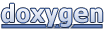 1.8.17
1.8.17